PHP读取和写入CSV文件的示例代码
发布:smiling 来源: PHP粉丝网 添加日期:2023-07-11 17:47:03 浏览: 评论:0
CSV(逗号分隔值)文件是使用逗号分隔信息的文本文件,该文件的每一行都是一条数据记录,也就意味着它可以用于以表格的形式展现信息,本文主要介绍了PHP读取和写入CSV文件的方法,需要的可以参考一下。
1. 什么是 CSV 文件
CSV(逗号分隔值)文件是使用逗号分隔信息的文本文件,该文件的每一行都是一条数据记录,也就意味着它可以用于以表格的形式展现信息。
2. 从 CSV 文件中读取数据
我将使用内置函数 file 从 CSV 文件中读取数据,然后使用 str_getcsv() 解析包含逗号的字符串。
在介绍如何使用str_getcsv() 函数之前,我想向你介绍如何输出 CSV 文件中的数据。
- <?php
- if($_FILES){
- var_dump(file($_FILES['file']['tmp_name'], FILE_IGNORE_NEW_LINES | FILE_SKIP_EMPTY_LINES));
- }
- ?>
-
- <html>
- <body>
- <form method="post" enctype="multipart/form-data">
- <input type="file" name="file" />
- <button>upload</button>
- </form>
- </body>
- </html>
当我使用上面的代码上传文件时,输出以下数据:
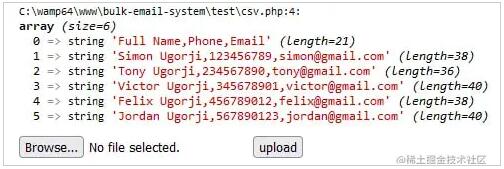
如图所示,每个字符串中都有逗号,每个逗号将一条信息与另一条信息隔开。
使用 array_map() 函数,并且 str_getcsv() 作为回调函数,该回调将解析每个具有逗号的字符串并将它们分隔在一个数组中。
- if($_FILES){
- //loop through the csv file into an array
- $theCSV = array_map('str_getcsv', file($_FILES['file']['tmp_name'], FILE_IGNORE_NEW_LINES | FILE_SKIP_EMPTY_LINES));
- //dump result
- var_dump($theCSV);
- }
输出如下:
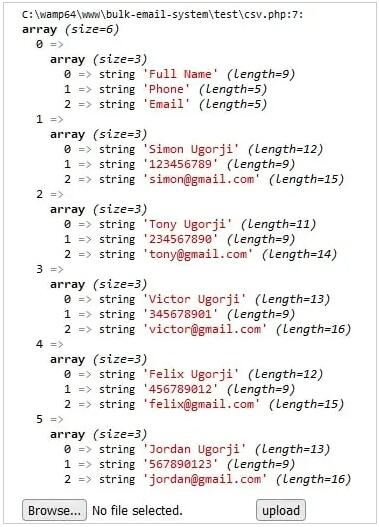
输出的数据看起来比之前要好得多,我们将列标题(全名、QQ、电子邮件)作为该数组的第一个元素。
我们使用 array_walk() 函数遍历此数组 ,然后提供一个回调函数,它将列标题(全名、QQ、电子邮件)和每个 CSV 数据组合为一个新数组。
- if($_FILES){
- //loop through the csv file into an array
- $theCSV = array_map('str_getcsv', file($_FILES['file']['tmp_name'], FILE_IGNORE_NEW_LINES | FILE_SKIP_EMPTY_LINES));
- /*Walk through the array and combine the headers which is the first element of our csv array with the rest of the csv data*/
- array_walk($theCSV, function(&$ary) use($theCSV) {
- $ary = array_combine($theCSV[0], $ary);
- });
- //dump result
- var_dump($theCSV);
- }
- ?>
注意,在上面的回调函数中,我使用了变量& 运算符将 $ary 通过引用传递给函数,这使的我们可以修改原始数组。当我们运行上面的代码时,这就是我们的 CSV 数组现在的样子:
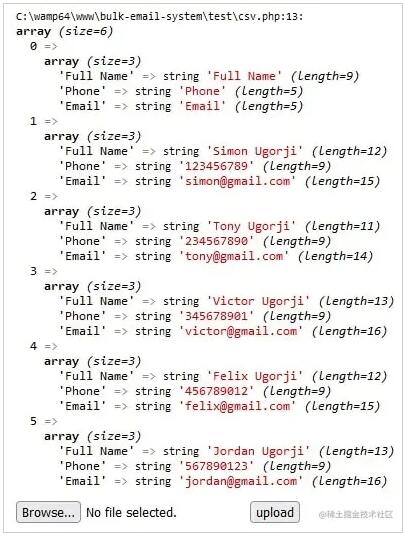
注意这里有个问题:这个新数组的第一个元素是表头,因为我们之前让它与 CSV 数组的其他数组组装在了一起。可以使用 array_shift() 来解决这个问题。
- if($_FILES){
- //loop through the csv file into an array
- $theCSV = array_map('str_getcsv', file($_FILES['file']['tmp_name'], FILE_IGNORE_NEW_LINES | FILE_SKIP_EMPTY_LINES));
- /*Walk through the array and combine the headers which is the first element of our csv array with the rest of the csv data*/
- array_walk($theCSV, function(&$ary) use($theCSV) {
- $ary = array_combine($theCSV[0], $ary);
- });
- //remove column headers which is the first element
- array_shift($theCSV);
- //dump result
- var_dump($theCSV);
- }
这就是我们最终的 CSV 数组的样子
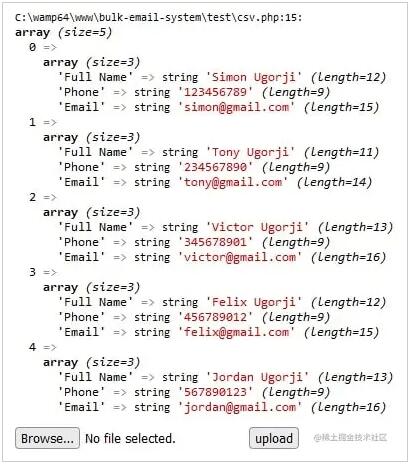
将上面的代码封装成一个函数,如下:
- function readCSV($file){
- if(emptyempty($file) || !file_exists($file)) return;
- //store the column headers
- $headers = null;
- $theCSV = array_map('str_getcsv', file($file, FILE_IGNORE_NEW_LINES | FILE_SKIP_EMPTY_LINES));
- /*Walk through the array and combine the headers which is the first element of our csv array with the rest of the csv data*/
- array_walk($theCSV, function(&$ary) use($theCSV, &$headers) {
- $ary = array_combine($theCSV[0], $ary);
- //store the headers
- $headers = $theCSV[0];
- });
- //remove column headers which is the first element of our csv array
- array_shift($theCSV);
- //return data
- return array(
- "headers" => $headers,
- "data" => $theCSV
- );
- }
3. 将数据写入 CSV 文件
将数据写入 CSV 文件,其逻辑是使用 fopen() 函数以附加模式打开 CSV 文件, 然后用 fputcsv() 解析我们要写入 CSV 文件的数据,然后此方法将这些数据写入文件流当中。
- if($_SERVER['REQUEST_METHOD'] == "POST"){
- $file = "./my_csv_file.csv";
- //loop through the csv file into an array
- $csvData = readCSV($file);
- //create array to store the new data
- $newData = [];
- //loop through headers and then add values as a new array
- foreach($csvData['headers'] as $index => $key){
- if($key == 'Full Name'){
- $newData[$key] = $_POST['full_name'];
- }elseif($key == 'Email'){
- $newData[$key] = $_POST['email'];
- }elseif($key == 'Phone'){
- $newData[$key] = $_POST['phone'];
- }else{
- $newData[$key] = '';
- }
- }
- var_dump($newData);
- }
如图所示就是我们将写入到 CSV 文件的数组的数据
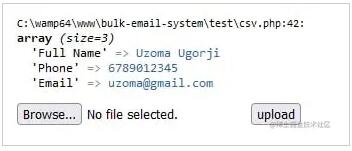
在我们将这些数据写入到 CSV 文件之前,我们必须去掉 key,我们可以使用 array_values() 函数
- if($_SERVER['REQUEST_METHOD'] == "POST"){
- $file = "./my_csv_file.csv";
- //loop through the csv file into an array
- $csvData = readCSV($file);
- //create array to store the new data
- $newData = [];
- //loop through headers and then add values as a new array
- foreach($csvData['headers'] as $index => $key){
- if($key == 'Full Name'){
- $newData[$key] = $_POST['full_name'];
- }elseif($key == 'Email'){
- $newData[$key] = $_POST['email'];
- }elseif($key == 'Phone'){
- $newData[$key] = $_POST['phone'];
- }else{
- $newData[$key] = '';
- }
- }
- //open the csv file as in append mode
- $fp = fopen($file, 'a+');
- //remove keys from new data
- $newData = array_values($newData);
- //append data to csv file
- fputcsv($f, $newData);
- //close the resource
- fclose($fp);
- }
不出意外的话,数据就会成功写入到 CSV 文件当中去了。

Tags: PHP读取CSV PHP写入CSV
- 上一篇:PHP实现获取两个以逗号分割的字符串的并集
- 下一篇:最后一页
相关文章
- ·php读取csv数据保存到数组的方法(2021-05-05)
- ·php写入数据到CSV文件的方法(2021-05-16)
推荐文章
热门文章
最新评论文章
- 写给考虑创业的年轻程序员(10)
- PHP新手上路(一)(7)
- 惹恼程序员的十件事(5)
- PHP邮件发送例子,已测试成功(5)
- 致初学者:PHP比ASP优秀的七个理由(4)
- PHP会被淘汰吗?(4)
- PHP新手上路(四)(4)
- 如何去学习PHP?(2)
- 简单入门级php分页代码(2)
- php中邮箱email 电话等格式的验证(2)
