Mac+Apache+PHP安装Xdebug方法步骤
发布:smiling 来源: PHP粉丝网 添加日期:2022-05-31 11:14:11 浏览: 评论:0
MAC homebrew自2018/3/31之后弃用homebrew/php
By 31st March 2018 we will deprecate and archive the Homebrew/php tap. Unfortunately we have been unable to maintain an acceptable, consistent user or contributor experience and CI workload through non-core formula taps in the Homebrew organisation so we are continuing to migrate widely used formulae into Homebrew/core and encourage more niche formulae and options to be supported outside the Homebrew organisation.
详细:https://brew.sh/2018/01/19/homebrew-1.5.0/
所以不能再用下面的方法安装xdebug了,下面的方法不行!下面的方法不行!下面的方法不行!
brew install php<version number>-xdebug
所以,安装xdebug我们可以手动编译一下,具体步骤如下:
1.首先进入 Xdebug 官方下载页面:https://xdebug.org/download.php,下载安装php版本支持的xdebug的版本
eg.我本地的PHP版本是5.6.38,所以下载了2.5.4的source,一个tgz压缩包
2.在下载xdebug的文件夹里打开终端
tar -xzf xdebug-2.5.4.tgz
cd xdebug-2.5.4
也可以在本地直接解压,再进入解压的xdebug的文件夹里,打开终端
phpize
#如果不可以,写phpize的完整路径
./configure
上面命令执行之后,开始编译
make -j2
编译完成之后,会提示,在modules可找到xdebug.so文件
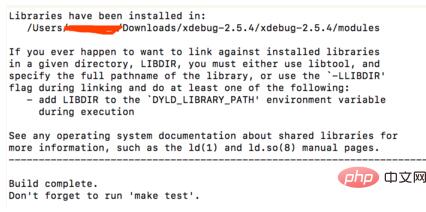
3.将编译之后得到的xdebug.so文件可以拷贝到extension_dir规定的文件夹中
注:php.ini 中搜索extension_dir
4.在php.ini中配置一下参数
[Xdebug]
zend_extension="/usr/local/lib/php/pecl/20131226/xdebug.so"
;自动跟踪,可关闭(关闭后提升性能)
xdebug.auto_trace=On
;性能分析,可关闭(关闭后提升性能)
xdebug.profiler_enable=On
xdebug.var_display_max_children=512
xdebug.var_display_max_data=2048
xdebug.var_display_max_depth=8
修改完之后,重启apache,phpinfo()检测一下安装上了没,应该是没问题了。
Tags: Mac+Apache+PHP Xdebug
相关文章
- ·PHP-5.5.x + Xdebug + Zend Studio 调试环境设置(2014-08-25)
- ·PHP扩展Xdebug的安装使用实例(2014-08-25)
- ·PHP XDebug配置与安装方法详解(2014-08-25)
- ·php xdebug安装配置与调试php技巧(2014-08-25)
- ·mac php netbeans xdebug 配置方法详解(2014-08-25)
- ·Mac系统下用Apache和PHP安装Xdebug详细流程(2020-03-02)
- ·phpstrom使用xdebug配置方法(2020-07-15)
- ·PHP添加Xdebug扩展的方法(2020-09-09)
- ·Windows和Linux中php代码调试工具Xdebug的安装与配置详解(2020-12-08)
- ·CentOS 安装 PHP5.5+Redis+XDebug+Nginx+MySQL全纪录(2021-05-18)
- ·浅谈php+phpStorm+xdebug配置方法(2021-06-18)
- ·phpstorm 配置xdebug的示例代码(2021-11-14)
- ·phpStorm+XDebug+chrome 配置详解(2021-11-14)
- ·一文掌握PHP Xdebug 本地与远程调试(小结)(2021-11-20)
- ·解决windows上php xdebug 无法调试的问题(2022-02-12)
- ·PHPStorm+Xdebug进行emote Debug时无法进入断点问题排查(2022-04-23)
推荐文章
热门文章
最新评论文章
- 写给考虑创业的年轻程序员(10)
- PHP新手上路(一)(7)
- 惹恼程序员的十件事(5)
- PHP邮件发送例子,已测试成功(5)
- 致初学者:PHP比ASP优秀的七个理由(4)
- PHP会被淘汰吗?(4)
- PHP新手上路(四)(4)
- 如何去学习PHP?(2)
- 简单入门级php分页代码(2)
- php中邮箱email 电话等格式的验证(2)
