PHP实现简单注册登录系统
发布:smiling 来源: PHP粉丝网 添加日期:2022-04-07 07:55:44 浏览: 评论:0
本文实例为大家分享了PHP实现简单注册登录系统的具体代码,供大家参考,具体内容如下。
目录结构如下,其中function文件夹下包含两个函数文件,uploads文件夹用于存放上传的文件。
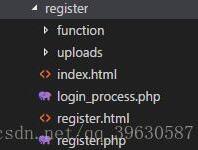
注:博主使用的是php5,使用php7的小伙伴运行报错的话有一部分原因是新的语法造成的,修改成新语法就可以了
html页面
登录页面
index.html
- <form action="login_process.php" method="POST">
- 登录
- <input type="text" name="userName" size="20" maxlength="15" placeholder="请填写用户名及域名">
- <br>
- 注册
- <input type="password" name="password" size="20" maxlength="15">
- <br>
- <input type="submit" value="登录">
- <input type="button" onclick="window.location.href='register.html'" value="注册">
- </form>
注册页面
register.html
- <h2>用户注册登录系统</h2>
- <hr>
- <form action="register.php" method="POST" enctype="multipart/form-data">
- 用户名:
- <input type="text" name="userName" size="20" maxlength="15" placeholder="必须填写用户名">
- @
- <select name="domain" id="">
- <option value="@163.com" selected>163.com</option>
- <option value="@126.com">126.com</option>
- </select>
- <br>
- 登录密码:
- <input type="password" name="password" size="20" maxlength="15">
- <br>
- 确认密码:
- <input type="password" name="confirmPassword" size="20" maxlength="15">
- <br>
- 选择性别:
- <input type="radio" name="sex" value="male" checked>男
- <input type="radio" name="sex" value="female">女
- <br>
- 个人爱好:
- <input name="interests[]" type="checkbox" value="music">音乐
- <input name="interests[]" type="checkbox" value="game">游戏
- <input name="interests[]" type="checkbox" value="film">电影
- <br>
- 个人相片
- <input type="hidden" name="MAX_FILE_SIZE" value="1024">
- <input type="file" name="myPicture" size="25" maxlength="100">
- <br>
- 备注信息:
- <textarea name="remark" cols="30" rows="4" placeholder="请填写备注信息"></textarea>
- <br>
- <input type="submit" name="submit" value="注册">
- <input type="reset" name="cancel" value="重填">
- </form>
功能实现文件
实现登录功能
login_process.php
- <?php
- include_once("function/database.php");
- // $userName = $_POST['userName'];
- // $password = $_POST['password'];
- $userName = addslashes($_POST['userName']);
- $password = addslashes($_POST['password']);
- getConnect();
- $loginSQL = "select * from users where userName='$userName' and password='$password'";
- echo $loginSQL;
- $resultLogin = mysql_query($loginSQL);
- if (mysql_num_rows($resultLogin) > 0) {
- echo "登录成功";
- } else {
- echo "登录失败";
- }
- closeConnect();
- ?>
实现注册功能
register.php
- <?php
- include_once("function/fileSystem.php");
- include_once("function/database.php");
- if (emptyempty($_POST)) {
- exit("您提交的表单数据超过post_max_size! <br>");
- }
- // 判断输入密码与确认密码是否相同
- $password = $_POST['password'];
- $confirmPassword = $_POST['confirmPassword'];
- if ($password != $confirmPassword) {
- exit("输入的密码与确认密码不相等!");
- }
- $userName = $_POST['userName'];
- $domain = $_POST['domain'];
- $userName = $userName . $domain;
- // 判断用户名是否重复
- $userNameSQL = "select * from users where userName = '$userName'";
- getConnect();
- $resultSet = mysql_query($userNameSQL);
- if (mysql_num_rows($resultSet) > 0) {
- exit("用户名已被占用,请更换其他用户名");
- }
- $sex = $_POST['sex'];
- if (emptyempty($_POST['interests'])) {
- $interests = "";
- } else {
- $interests = implode(";", $_POST['interests']);
- }
- $remark = $_POST['remark'];
- $myPictureName = $_FILES['myPicture']['name'];
- $registerSQL = "insert into users values(null, '$userName', '$password', '$sex', '$interests', '$myPictureName', '$remark')";
- $message = upload($_FILES['myPicture'], "uploads");
- if ($message == "上传成功" || $message == "没有上传") {
- mysql_query($registerSQL);
- $userID = mysql_insert_id();
- echo "注册成功<br>";
- } else {
- exit($message);
- }
- $userSQL = "select * from users where user_id = '$userID'";
- $userResult = mysql_query($userSQL);
- if ($user = mysql_fetch_array($userResult)) {
- echo "您的注册用户名为:" . $user['userName'];
- } else {
- exit("用户注册失败!");
- }
- closeConnect();
函数文件(function文件夹)
实现数据库连接与关闭的函数
database.php
- <?php
- $databaseConnection = null;
- function getConnect() {
- $hosthome = "localhost";
- $database = "register";
- $userName = "root";
- $password = "123456";
- global $databaseConnection;
- $databaseConnection = @mysql_connect($hosthome, $userName, $password) or die (mysql_error());
- mysql_query("set names gbk");
- @mysql_select_db($database, $databaseConnection) or die (mysql_error());
- }
- function closeConnect() {
- global $databaseConnection;
- if ($databaseConnection) {
- @mysql_close($databaseConnection) or die (mysql_error());
- }
- }
- ?>
实现文件上传的函数
fileSystem.php
- <?php
- function upload($file, $filePath) {
- $error = $file['error'];
- switch ($error) {
- case 0:
- $fileName = $file['name'];
- $fileTemp = $file['tmp_name'];
- $destination = $filePath . "/" . $fileName;
- move_uploaded_file($fileTemp, $destination);
- return "上传成功";
- case 1:
- return "上传超过upload_max_filesize";
- case 2:
- return "上传文件超过form的MAX_FILE_SIZE";
- case 3:
- return "附件部分上传";
- case 4:
- return "没有上传";
- }
- }
- ?>
Tags: PHP注册登录
- 上一篇:PHP生成随机密码4种方法及性能对比
- 下一篇:最后一页
推荐文章
热门文章
最新评论文章
- 写给考虑创业的年轻程序员(10)
- PHP新手上路(一)(7)
- 惹恼程序员的十件事(5)
- PHP邮件发送例子,已测试成功(5)
- 致初学者:PHP比ASP优秀的七个理由(4)
- PHP会被淘汰吗?(4)
- PHP新手上路(四)(4)
- 如何去学习PHP?(2)
- 简单入门级php分页代码(2)
- php中邮箱email 电话等格式的验证(2)
