YII2框架实现表单中上传单个文件的方法示例
发布:smiling 来源: PHP粉丝网 添加日期:2022-02-20 09:15:31 浏览: 评论:0
本文实例讲述了YII2框架实现表单中上传单个文件的方法,分享给大家供大家参考,具体如下:
有些时候我们提交的表单中含有文件,怎么样让表单里的数据和文件一起提交。
我的数据表tb_user内容如下:
- CREATE TABLE `tb_user` (
- `id` int(11) unsigned NOT NULL AUTO_INCREMENT COMMENT '用户ID',
- `name` varchar(32) DEFAULT '' COMMENT '用户名',
- `pwd` varchar(64) DEFAULT '' COMMENT '密码',
- `head_img` varchar(256) DEFAULT '' COMMENT '图像',
- `sex` tinyint(1) DEFAULT '0' COMMENT '性别(0:男,1:女)',
- `age` tinyint(3) DEFAULT '0' COMMENT '年龄',
- PRIMARY KEY (`id`)
- ) ENGINE=InnoDB DEFAULT CHARSET=utf8mb4 COMMENT='用户表';
表单页面代码如下(至于为什么没有用ActiveForm来创建,这个就不解释了):
- <?php
- use yii\helpers\Url;
- ?>
- <!doctype html>
- <html lang="zh-CN">
- <head>
- <meta charset="UTF-8">
- <title>表单提交</title>
- </head>
- <body>
- <form action="<?php echo Url::toRoute('index/index'); ?>" method="post" enctype="multipart/form-data">
- 姓名:<input type="text" name="name"><br>
- 密码:<input type="password" name="pwd"><br>
- 性别:<input type="radio" name="sex" value="0" checked>男
- <input type="radio" name="sex" value="1">女<br>
- 年龄:<input type="number" name="age"><br>
- 头像:<input type="file" name="head_img"><br>
- <input type="submit" value="提交">
- <input name="_csrf" type="hidden" value="<?php echo \Yii::$app->request->csrfToken; ?>">
- </form>
- </body>
- </html>
模型类代码如下:
- <?php
- namespace app\models;
- use yii\db\ActiveRecord;
- use yii\web\UploadedFile;
- class MyUser extends ActiveRecord
- {
- //注意这里的上传路径是相对你入口文件
- const UPLOAD_PAHT = 'uploads/';
- //返回你要操作的数据表名
- public static function tableName()
- {
- return '{{%user}}';
- }
- //设置规则,验证表单数据
- public function rules()
- {
- return [
- ['name', 'required', 'message' => '请填写用户名'],
- ['pwd', 'string', 'length' => [6, 12], 'message' => '密码6-12位'],
- ['sex', 'in', 'range' => [0, 1], 'message' => '正确选择性别'],
- ['age', 'integer', 'min' => 1, 'max' => 120, 'message' => '正确填写年龄'],
- ['head_img', 'image', 'extensions' => ['png', 'jpg', 'gif'], 'maxSize' => 1024 * 1024 * 1024, 'message' => '请上传头像'],
- ];
- }
- //上传头像
- public function uploadHeadImg()
- {
- //'head_img'这个字符串必须跟你表单中file控件的name字段相同
- $head_img = UploadedFile::getInstanceByName('head_img');
- if (!emptyempty($head_img)) {
- $filePath = self::UPLOAD_PAHT . date('Ymd') . '/';
- //判断文件上传路径,如果不存在,则创建
- if (!file_exists($filePath)) {
- @mkdir($filePath, 0777, true);
- @chmod($filePath, 0777);
- }
- //文件名,我们通过md5文件名加上扩展名
- $fileName = md5($head_img->baseName) . '.' . $head_img->extension;
- $file = $filePath . $fileName;
- //保存文件到我们的服务器上
- $head_img->saveAs($file);
- //返回服务器上的文件地址
- return $file;
- } else {
- return false;
- }
- }
- }
控制器代码如下:
- <?php
- namespace app\controllers;
- use YII;
- use yii\web\Controller;
- class IndexController extends Controller
- {
- public function actionIndex()
- {
- if (YII::$app->request->isPost) {
- $user = new \app\models\MyUser();
- //把POST过来的数据加载到user对象
- $data = YII::$app->request->post();
- //注意第二个参数设为'',默认YII的ActiveForm创建的表单元素会加上下标
- $user->load($data, '');
- if ($user->validate()) {
- $user->pwd = YII::$app->security->generatePasswordHash($user->pwd);
- $user->head_img = $user->uploadHeadImg();
- //这里保存时设为false不验证,因为pwd加密了
- $user->save(false);
- } else {
- var_dump($user->errors);
- }
- } else {
- return $this->renderPartial('index');
- }
- }
- }
这样我们就可以通过表单上传图像了。
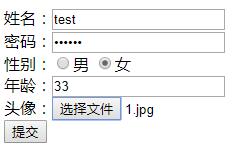
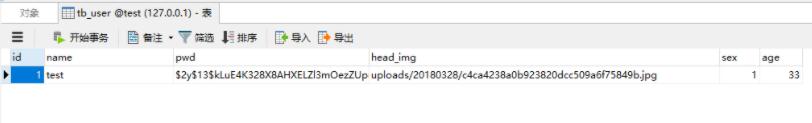
Tags: YII2表单上传单个文件
- 上一篇:YII2框架中操作数据库的方式实例分析
- 下一篇:最后一页
推荐文章
热门文章
最新评论文章
- 写给考虑创业的年轻程序员(10)
- PHP新手上路(一)(7)
- 惹恼程序员的十件事(5)
- PHP邮件发送例子,已测试成功(5)
- 致初学者:PHP比ASP优秀的七个理由(4)
- PHP会被淘汰吗?(4)
- PHP新手上路(四)(4)
- 如何去学习PHP?(2)
- 简单入门级php分页代码(2)
- php中邮箱email 电话等格式的验证(2)
