Laravel 简单实现Ajax滚动加载示例
发布:smiling 来源: PHP粉丝网 添加日期:2022-01-15 19:07:58 浏览: 评论:0
今天小编就为大家分享一篇Laravel 简单实现Ajax滚动加载示例,具有很好的参考价值,希望对大家有所帮助,一起跟随小编过来看看吧。
开发H5项目的时候我们总是需要用到下拉滚动刷新的方式加载页面,这里用 Laravel 实现一下,直接上代码:
创建模型
这里我们不妨创建一个 文章(Post)模型, 并且生成测试数据 50 条吧。
php artisan make:model -m
模型Post.php
- namespace App;
- use Illuminate\Database\Eloquent\Model;
- class Post extends Model
- {
- public $fillable = ['title','description'];
- }
迁移文件
- use Illuminate\Database\Schema\Blueprint;
- use Illuminate\Database\Migrations\Migration;
- class CreatePostTable extends Migration
- {
- /**
- * Run the migrations.
- *
- * @return void
- */
- public function up()
- {
- Schema::create('posts', function (Blueprint $table) {
- $table->increments('id');
- $table->string('title');
- $table->text('description');
- $table->timestamps();
- });
- }
- /**
- * Reverse the migrations.
- *
- * @return void
- */
- public function down()
- {
- Schema::drop("posts");
- }
- }
测试数据 ModelFactory.php
- $factory->define(App\Post::class, function (Faker\Generator $faker) {
- return [
- 'title' => $faker->sentence,
- 'description' => $faker->paragraph,
- ];
- });
填充
- <?php
- use Illuminate\Database\Seeder;
- class DatabaseSeeder extends Seeder
- {
- /**
- * Run the database seeds.
- *
- * @return void
- */
- public function run()
- {
- // $this->call(UsersTableSeeder::class);
- factory(App\Post::class, 50)->create();
- }
- }
路由
Route::get('my-post', 'PostController@myPost');
控制器
- namespace App\Http\Controllers;
- use Illuminate\Http\Request;
- use App\Http\Requests;
- use App\Post;
- class PostController extends Controller
- {
- public function myPost(Request $request)
- {
- $posts = Post::paginate(6);
- if ($request->ajax()) {
- $view = view('data',compact('posts'))->render();
- return response()->json(['html'=>$view]);
- }
- return view('my-post',compact('posts'));
- }
- }
视图文件 resources/view/my-post.php
- <!DOCTYPE html>
- <html>
- <head>
- <title>Laravel 分页滚动加载</title>
- <script src="http://libs.baidu.com/jquery/2.0.0/jquery.min.js"></script>
- <link href="http://libs.baidu.com/bootstrap/3.0.3/css/bootstrap.min.css" rel="external nofollow" rel="stylesheet">
- <style type="text/css">
- .ajax-load{
- background: #e1e1e1;
- padding: 10px 0px;
- width: 100%;
- }
- </style>
- </head>
- <body>
- <div class="container">
- <h2 class="text-center">Laravel 分页滚动加载</h2>
- <br/>
- <div class="col-md-12" id="post-data">
- @include('data')
- </div>
- </div>
- <div class="ajax-load text-center" style="display:none">
- <p>加载更多……</p>
- </div>
- <script type="text/javascript">
- var page = 1;
- $(window).scroll(function() {
- if($(window).scrollTop() + $(window).height() + 1>= $(document).height()) {
- page++;
- loadMoreData(page);
- }
- });
- function loadMoreData(page){
- $.ajax(
- {
- url: '?page=' + page,
- type: "get",
- beforeSend: function()
- {
- $('.ajax-load').show();
- }
- })
- .done(function(data)
- {
- //console.log(data.html);
- if(data.html == " "){
- $('.ajax-load').html("没有数据了……");
- return;
- }
- $('.ajax-load').hide();
- $("#post-data").append(data.html);
- })
- .fail(function(jqXHR, ajaxOptions, thrownError)
- {
- alert('服务未响应……');
- });
- }
- </script>
- </body>
- </html>
resources/view/data.php
- @foreach($posts as $post)
- <div>
- <h3><a href="">{{ $post->title }}</a></h3>
- <p>{{ str_limit($post->description, 400) }}</p>
- <div class="text-right">
- <button class="btn btn-success">Read More</button>
- </div>
- <hr style="margin-top:5px;">
- </div>
- @endforeach
效果:
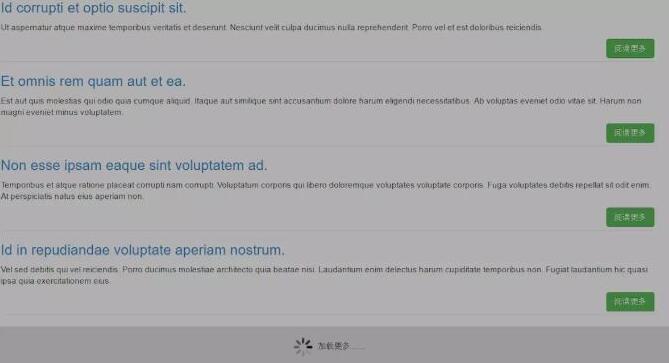
Tags: Laravel滚动加载 Ajax加载
- 上一篇:Laravel 在views中加载公共页面的实现代码
- 下一篇:最后一页
推荐文章
热门文章
最新评论文章
- 写给考虑创业的年轻程序员(10)
- PHP新手上路(一)(7)
- 惹恼程序员的十件事(5)
- PHP邮件发送例子,已测试成功(5)
- 致初学者:PHP比ASP优秀的七个理由(4)
- PHP会被淘汰吗?(4)
- PHP新手上路(四)(4)
- 如何去学习PHP?(2)
- 简单入门级php分页代码(2)
- php中邮箱email 电话等格式的验证(2)
